
We can grab that traffic by simply using the airodump-ng command.
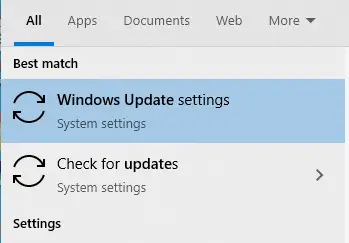
Now that our wireless adapter is in monitor mode, we have the capability to see all the wireless traffic that passes by in the air. Ote that airmon-ng has renamed your wlan0 adapter to mon0. It allows us to see all of the wireless traffic that passes by us in the air. This is similar to putting a wired adapter into promiscuous mode. For info on what kind of wireless adapter you should have, check out this guide. Let’s start by putting our wireless adapter in monitor mode. Step 1: Put Wi-Fi Adapter in Monitor Mode with Airmon-Ng

If you’re looking for a faster way, I suggest you also check out my article on hacking WPA2-PSK passwords using coWPAtty. In this tutorial from our Wi-Fi Hacking series, we’ll look at using aircrack-ngand a dictionary attack on the encrypted password after grabbing it in the 4-way handshake. If we can grab the password at that time, we can then attempt to crack it. When a client authenticates to the access point (AP), the client and the AP go through a 4-step process to authenticate the user to the AP. The weakness in the WPA2-PSK system is that the encrypted password is shared in what is known as the 4-way handshake. My beginner’s Wi-Fi hacking guide also gives more information on this. WPA2 uses a stronger encryption algorithm, AES, that’s very difficult to crack-but not impossible. As a replacement, most wireless access points now use Wi-Fi Protected Access II with a pre-shared key for wireless security, known as WPA2-PSK.


 0 kommentar(er)
0 kommentar(er)
